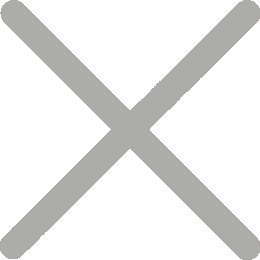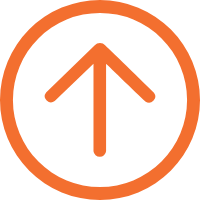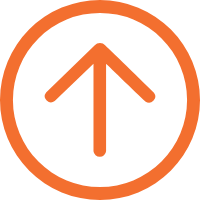The Ultimate Receipt Printer Guide
About This Guide
This guide will help you choose the receipt printer best suited for your business needs. There are many important factors to consider when making your choice, such as the intended application of your receipts, the volume of receipts you print daily, as well as the type and quantity of information you will be printing. Let's dive in and make sure you have the necessary knowledge to make an informed decision.

What are the different types of receipt printing technologies?
Thermal receipt printers use heat from the print head to darken the material of heat-sensitive thermal paper. These printers are fast, quiet, and don't require ink or toner. However, the printout can fade over time, especially when exposed to heat or light.
Impact receipt printers use a print head that strikes an ink ribbon to produce text and images on paper. While slower and noisier than thermal printers, they can produce multiple copies simultaneously and are suitable for environments where thermal paper may degrade quickly.
What's the difference between a receipt printer and a POS printer?
The terms "receipt printer" and "POS printer" are often used interchangeably, but there can be slight differences:
Receipt printers are specifically designed to print customer receipts quickly and efficiently. They typically use thermal printing technology and are optimized for printing text and simple graphics on narrow paper rolls.
Point of sale receipt printers(POS printers) are a broader category that includes receipt printers but may also encompass other types of printers used in point-of-sale systems. These could include label printers, kitchen order printers, or even multi-function printers that can handle receipts, reports, and other documents.
In practice, most businesses use the term "POS printer" to refer to their receipt printer, as it's an integral part of their point-of-sale system.
Should I buy a dedicated receipt printer or use a multi-purpose printer?
While multi-purpose printers can print receipts, dedicated receipt printers offer several advantages. They're faster, more reliable for high-volume printing, and often integrate better with point-of-sale (POS) systems. Dedicated receipt printers are also more compact and usually more cost-effective for receipt printing in the long run.
Is a countertop model best suited for my needs, or should I opt for a mobile receipt printer?
Countertop models are ideal for fixed POS locations, offering faster printing speeds and larger paper roll capacity. Mobile printers are battery-powered and perfect for businesses that need to print receipts on-the-go, such as delivery services or outdoor markets.
Does the size of my receipts affect my printer choice?
Every printer has a maximum print width. Most standard receipt printers support 3" (76mm) wide paper, while some models can handle 2" (58mm) or 4" (112mm) paper. Consider your receipt design and the amount of information you need to include when choosing a printer size.

What print resolution do I require?
Most receipt printers offer resolutions between 180 dpi and 300 dpi. Higher resolution allows for clearer text and graphics but may not be necessary for basic receipts. If you plan to print barcodes or QR codes, opt for at least 203 dpi for optimal scan readability.

What type of printer connectivity options are there?
USB receipt printer is the most common connection type, offering simple plug-and-play functionality. Ethernet receipt printer allows for network printing, while Wi-Fi and Bluetooth enable wireless printing. Some printers also offer serial ports for compatibility with older POS systems.
Do I require software to print receipts?
Most POS systems include receipt printing functionality. However, some printer manufacturers offer their own software for custom receipt design and management. Check if your chosen printer is compatible with your existing POS or accounting software.
What additional features should I consider?
Auto-cutters automatically cut the receipt after printing, saving time and ensuring clean cuts. Paper-saving features can reduce receipt length, cutting costs and being more environmentally friendly. Some printers offer dual-color printing for highlighting important information.
How much will a new receipt printer cost?
Prices can range from under $100 for basic models to over $500 for high-end, feature-rich printers. Consider factors like print speed, paper width, connectivity options, and durability when comparing prices. Remember that cheaper printers may have higher long-term costs in terms of paper and maintenance.
Can a receipt printer print labels?
While receipt printers are primarily designed for printing receipts, some models can print basic labels. However, there are several limitations:
● Paper type: Receipt printers typically use heat-sensitive thermal paper rolls(thermal receipt printer paper), which may not be suitable for all label applications.
● Size constraints: Receipt printers are limited to the width of their paper roll, usually 2-4 inches.
● Adhesive: Regular receipt paper isn't adhesive-backed. You'd need to use special adhesive-backed thermal paper rolls, which may not be compatible with all receipt printers.
● Print quality: Receipt printers may not offer the print resolution or durability required for some label applications.
For occasional, basic labeling needs, some receipt printers might suffice. However, for regular or specialized label printing, a dedicated label printer would be a better choice.
Receipt Printer Recommendation
HPRT is a notable receipt printer manufacturer, offering a range of reliable and efficient printers suitable for various business needs. Here are some popular models: