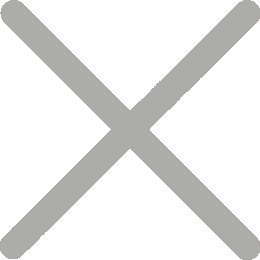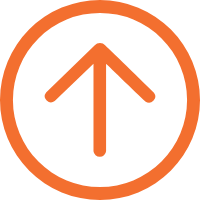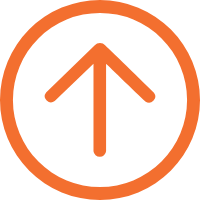Best Practices for Choosing and Integrating a Receipt Printer into Your POS System
Whether you're integrating a new POS system for chain retail stores or developing a specialized solution for a restaurant, selecting the right receipt printer and ensuring it integrates seamlessly with your POS software is key to delivering a smooth, hassle-free transaction experience.
Next, let's look at the key tips and best practices for smoothly integrating receipt printers with your POS software and systems.
Understanding Receipt Printer Connectivity
The first step in POS printer integration is understanding the connectivity options available. Receipt printers typically connect to POS systems via common interfaces such as:
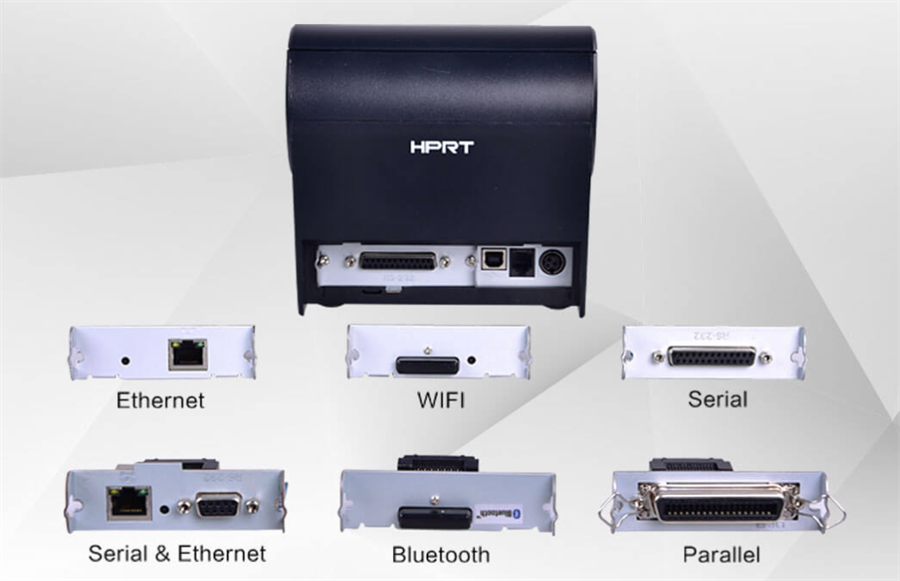
1. USB: A ubiquitous and reliable connection type supported by most POS hardware and software.
2. Ethernet: Allows the POS receipt printer to connect directly to the network for better flexibility.
3. Wireless (WiFi or Bluetooth): Enables cordless, mobile receipt printing for on-the-go or remote checkout scenarios.

To ensure everything works smoothly, it's important to match the connectivity requirements of your POS software with the right receipt printer models for seamless integration.
Evaluating Receipt Printer Compatibility
Not all receipt printers are created equal when it comes to POS software compatibility. When selecting a receipt printing machine for your POS system, consider the following compatibility factors:
1. Printer drivers and SDKs: Look for printers including mobile receipt printers that offer robust driver support and software development kits (SDKs) for easy integration with your POS platform.

2. Supported command languages: Ensure the receipt printer can interpret the command languages used by your POS software, such as ESC/POS.
Additionally, partnering with receipt printer manufacturers that provide comprehensive integration support and documentation can significantly streamline the process.
HPRT is a trusted thermal printer manufacturer in China, offering a variety of reliable 58mm and 80mm receipt printers of high reliability and excellent value, including desktop, portable, and kiosk models.


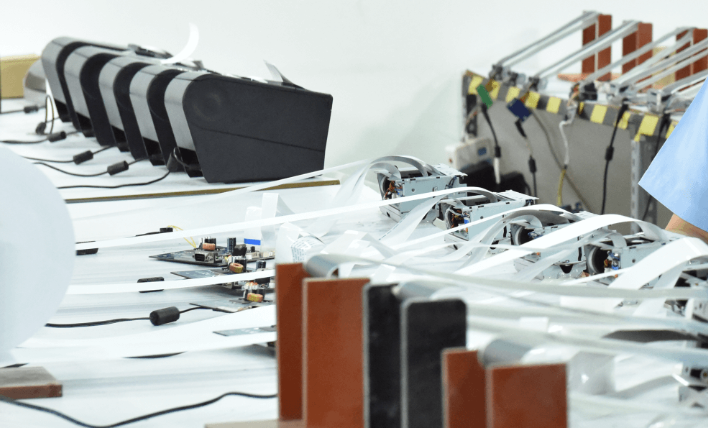
We also specialize in OEM and ODM custom development, catering to the unique needs of POS system integrators. Whether you need specific sizes, colors, functionalities, or software compatibility, our customization services ensure that our printers seamlessly integrate with your POS systems, perfectly aligning with your business requirements.
Optimizing Receipt Printer Configuration
Once you've selected the appropriate receipt printer for your POS system, the next step is to optimize its configuration for optimal performance and user experience. This may include:
1. Configuring print settings: Adjusting parameters like print resolution, font size, and paper handling to match your POS workflow.
2. Implementing multi-copy printing: Setting up the receipt printer to produce multiple copies of receipts for customers and record-keeping.
3. Integrating with peripheral devices: Connecting the receipt printer to cash drawers, barcode scanners, or other POS peripherals for a smooth and efficient checkout process.
Thorough testing and fine-tuning the receipt printer configuration can ensure a smooth and efficient POS experience for your customers.
Integrating the right receipt printer with your POS software is key to ensuring a smooth checkout experience. Looking for a reliable receipt printer supplier for seamless POS integration? Contact us today for detailed product information and case studies, and let us help you find the perfect POS hardware solution.